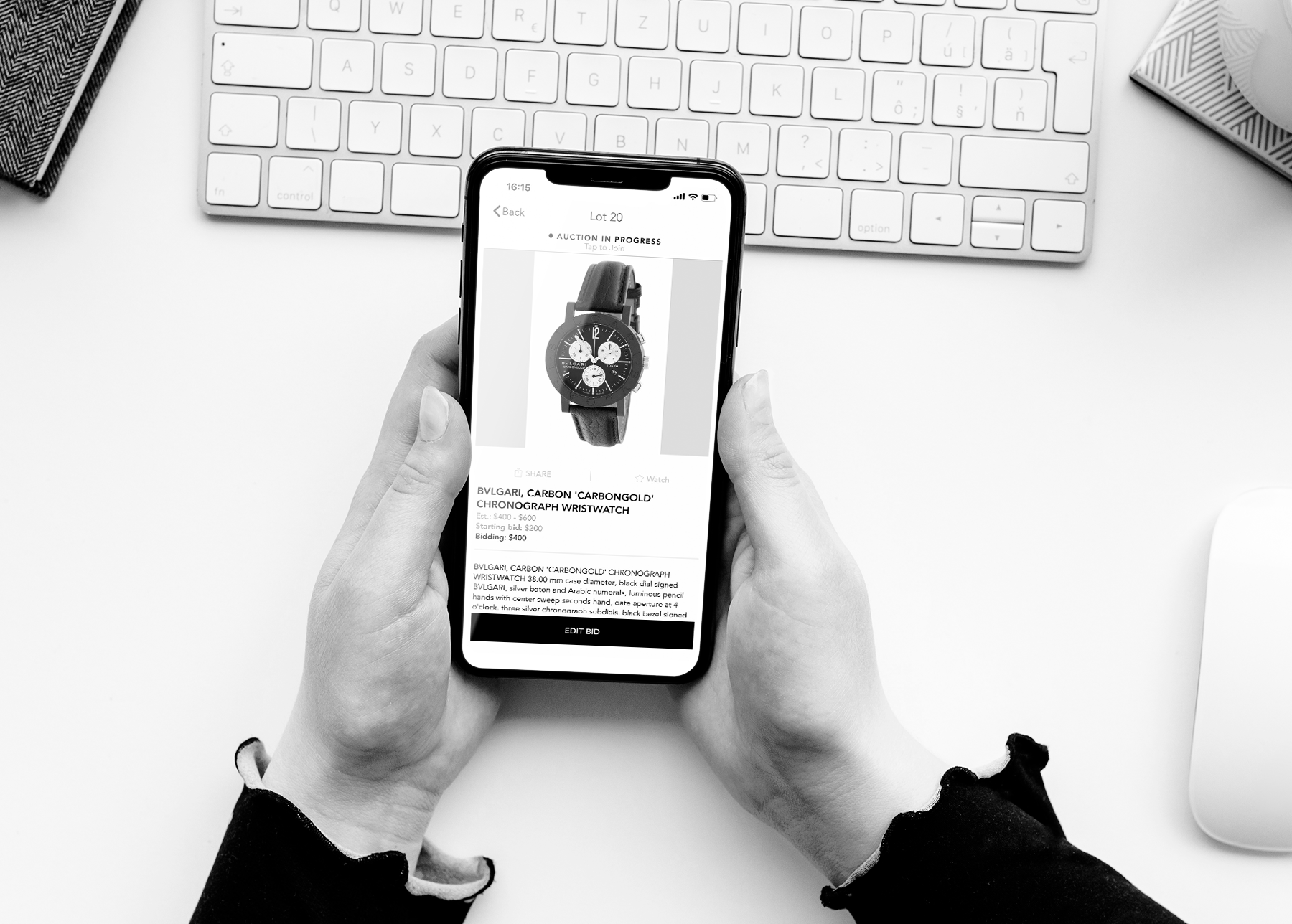
Bidding is now easier than ever before on our online and mobile live-bidding platform. With our brand-new Digital Bid Room, clients can livestream auctions and place bids from anywhere in the world.
Our Digital Bid Room is optimized to run on Chrome and Firefox. Clients who wish to run the platform on Safari will need to install Adobe Flash Player.
HINDMAN APP
The Hindman app allows you to browse upcoming sales, watch lots, livestream auctions and bid live from your mobile devices. Our app is compatible with iOS and Android. Download the Hindman app from the App Store or Google Play to begin mobile bidding now.
FAQs
LIVE AND ONLINE AUCTIONS
How do Live and Online auctions work?
Live and Online auctions are held live from a Hindman Auctions saleroom, with live, online, telephone and absentee bidding available. Once the auction catalogue is live online, bidders are encouraged to register and place maximum absentee bids (which will be executed on their behalf by the auctioneer on the auction date), request telephone bids (where a Hindman representative will call you on the auction date to bid with you when the lot is live for bidding), or once the auction has started on the auction date and time, follow along and bid live on any lot of interest through the Digital Bid Room live auction console.
How can I register to bid in a Live and Online auction?
- Go to the hindmanauctions.com home page and select “Sign In” in the top right-hand corner (should you not already have a Hindman Auctions account, follow the prompts to “Sign Up”).
- Enter your username and password.
- Upon successful login, select “Buy” tab at the top left-hand corner of the page and click “Upcoming Auctions”.
- Click the auction you wish to bid in.
- Click “Register to Bid.” If you are a first-time bidder, you may be prompted for additional information.
- Be sure all surfacing information is accurate/up to date, then select the two boxes to confirm you’ve read and understood our Conditions of Sale and verify that you are 18 years of age or older.
- Once submitted, you will receive an email notification confirming your registration approval, and you will be able to place bids on any lots in the auction.
Can I leave my bid at any amount that is not on the “Place Max Bid” drop down menu?
No. All bidding must be done on our standard bidding increments, as shown on the drop-down menu.
Can I cancel or reduce my bid in a Live and Online auction if I change my mind?
Yes. Any bids placed in advance of a Live and Online auction remain confidential and are not reflected publicly in the bidding console until the lot has opened live for bidding. Should you wish to reduce or cancel a maximum bid, you may do so directly in your Hindman account, under the “My Bids” section, up until the lot has opened for live bidding. Once a lot is open for live bidding, no cancellations or reductions of bids are allowed.
TIMED ONLINE AUCTIONS
How do Timed Online auctions work?
Timed Online auctions are held exclusively online on the Hindman website and app, and run for a defined period, with a clear start and end date and time. This allows bidders to register and place maximum bids on items throughout the span of the auction. Bids always remain confidential. As the auction progresses, bidders are notified should their maximum bid be outbid, and are given the opportunity to raise their bid amount.
What are the benefits of Timed Online auctions?
- Timed auctions are slower paced, making them easier to monitor and less intimidating than live auctions for bidders.
- By looking at the number of bids on a lot in a timed auction, you can tell which lots are the most popular (and therefore help to gauge how aggressive you may need to be in bidding) as the end of the auction approaches.
- If you’re bidding on the go, download the Hindman app which makes bidding in a Timed auction a simple and seamless experience.
Tips for successfully bidding in a Timed Online auction
Bidding in a Timed Online auction differs slightly from our Live and Online auctions, as bidding is exclusively available on Hindman’s website and app. No live bidding console will open and all bidding takes place directly on the main auction page or individual lot pages. For those who are navigating this format for the first time, we’ll help guide you on how best to win the item you have your eye on. Here are some frequently asked questions and advice to help you secure the next valued item in your collection.
How can I register to bid in a Timed Online auction?
- Go to the hindmanauctions.com home page and select “Sign In” in the top right-hand corner (should you not already have a Hindman Auctions account, follow the prompts to “Sign Up”).
- Enter your username and password.
- Upon successful login, select “Buy” tab at the top left-hand corner of the page and click “Upcoming Auctions.”
- Click the auction you wish to bid in.
- Click “Register to Bid.” If you are a first-time bidder, you may be prompted for additional information.
- Be sure all surfacing information is accurate/up to date, then select the two boxes to confirm you’ve read and understood our Conditions of Sale and verify that you are 18 years of age or older.
- Once submitted, you will receive an email notification confirming your registration approval, and you will be able to place bids on any lots in the auction.
How do I bid in a Timed Online auction?
To participate in a Timed Online auction, register for the auction and then place your maximum bid (the highest hammer price you would be comfortable paying for the item) on the lot(s) you are interested in. Once placed, Hindman will place incremental bids on your behalf, only as high as necessary to maintain your position as the winning bidder. If there are tied bids, the bidder who placed their bid first is given precedence and all submitted bids are time stamped.
Can I leave my bid at any amount that is not on the “Place Max Bid” drop down menu?
No. All online bidding must be done on our standard bidding increments, as shown on the drop-down menu.
Can I cancel or reduce my bid in a Timed Online auction if I change my mind?
No. All bids placed in a Timed Online auction are final and cannot be removed or reduced to a lower amount once placed. Bids may be increased at any time prior to the lot closing.
How do I keep track of my bids and whether I am the winning bidder on a lot?
Monitor your bids in your account dashboard on the ‘My Bids’ page, via email, or with the Hindman app on iOS or Android. If you are outbid, you will be notified and have time to increase your bid before the auction closes.
When does bidding close?
A countdown clock is displayed for the auction on the Digital Bid Room page, the main auction page, and on the lot level. These auctions have a “rolling close”, with each lot closing in a staggered manner after the previous lot. For these auctions, the countdown clock on the main auction page will be counting down to the close of the first lot. Individual lot pages will have their own countdown clocks, indicating the specific closing time for that lot.
Should there be additional bidding in the last minute of the lot closing, the timer will reset for another five minutes and extend until there is no further bidding activity on that lot. This is to prevent last-minute bidders from sniping the lot and to give all bidders a fair chance to win the lot.
If there is bidding within the last minute, the clock will reset to 5 minutes, which can cause lots to close out of order.
How will I know if I won?
If you are the highest bidder at the close of a lot, you will receive an email within 24 hours of the close of the auction notifying you of your successful purchase. You may also review the ‘My Bids’ section of your account at any time for information on whether you won or lost a lot of interest.
For step-by-step instructions with visual aids, click here for a guide to online bidding through the Digital Bid Room, and here for a guide to Timed bidding through the Digital Bid Room.
HINDMAN BID TEAM
Have questions or need help registering? Contact our Bid team for assistance.
Hindman Bid Team
bid@hindmanauctions.com
312.280.1212